Buying Guides

Buying a Tablet
Is a Tablet right for me?
With so many compact laptops available, you might wonder why you’d want to buy a tablet instead. If you enjoy gaming or you work with graphics and HD video, then a high performance laptop or desktop will probably suit you better.
But tablets are now smarter than ever and most computer users don’t need or use all of the power you can get from a dedicated PC or Mac. A tablet can be used for almost anything else and can be tailored to suit you.
If you:
- Watch lots of films
- Read eBooks
- Browse the internet in bed
- Want something portable for holidays or your commute
Then a tablet is right for you because:
- They normally feature long battery life
- They’re lightweight enough to take anywhere with you
- They’re incredibly fast and easy to use
- They feature a wealth of apps and games available to use in seconds

Choosing an operation system
Apple
Found exclusively on Apple iPads, iOS is incredibly easy to use. It features slick aesthetics, a simple interface and a massive range of apps, as well as FaceTime, Siri and iCloud.
- The latest iOS 11 comes with Apple’s App Store, which contains thousands of apps and games
- You can access a wealth of music, movies, TV shows and eBooks through the iTunes store
- FaceTime is a video and voice calling app that sends your calls through the internet to other FaceTime users
- Siri is a voice-activated personal assistant. You can ask Siri questions and it’ll search the internet for anything, from the latest football scores to the weather
- iCloud automatically backs up and syncs contacts, music, calendars, photos, apps and more from your device to the cloud with your Apple ID. You’ll be able to store up to 5GB of data for free and can upgrade to up 50GB for a fee

Android
Google’s Android operating system is featured on a huge variety of tablets from different manufacturers, including Samsung, and Lenovo, as well as Google’s own Nexus tablets. Android offers you a more customisable experience than iOS, letting you choose how apps, games and information are displayed on your screen.
- Google’s Play Store is the standard hub for downloading apps, games, movies and eBooks on Android tablets. Just remember that not all apps are compatible with all Android tablets because the range in specifications between devices is so wide
- Major system updates are named alphabetically after desserts, sweets and chocolates (J: Jelly Bean, K: Kit Kat and so on), with each iteration delivering new, more intuitive ways to interact with your system
- Android tablets come with a variety of apps already installed on them, with manufacturers adding their own software too
- Unlike iOS devices, Android tablets store all of your apps and games in an ‘App drawer’ and let you choose which ones are visible on your home screen
- The notification bar on an Android device can be swiped down to give you easy access to your settings and to view any new emails or other updates from apps
- There are some customised variations on Android, from manufacturers including Asus and Samsung

Windows
Unlike other operating systems on the market, Windows 10 offers the true power of computing on the go. You can install any Windows software and use these tablets just like a PC. They’re a great option for working.
- Windows 10 is designed to be cross-platform operating system tailored for your device, whether it’s a PC, tablet or smartphone, with apps created to run across all three
- It also includes your own personal assistant Cortana and a number of enhancements, such as the Microsoft Edge web browser
- Windows 10 is compatible with all Windows 8 devices, although some new functions require specific hardware requirements, such as dual microphones for Cortana
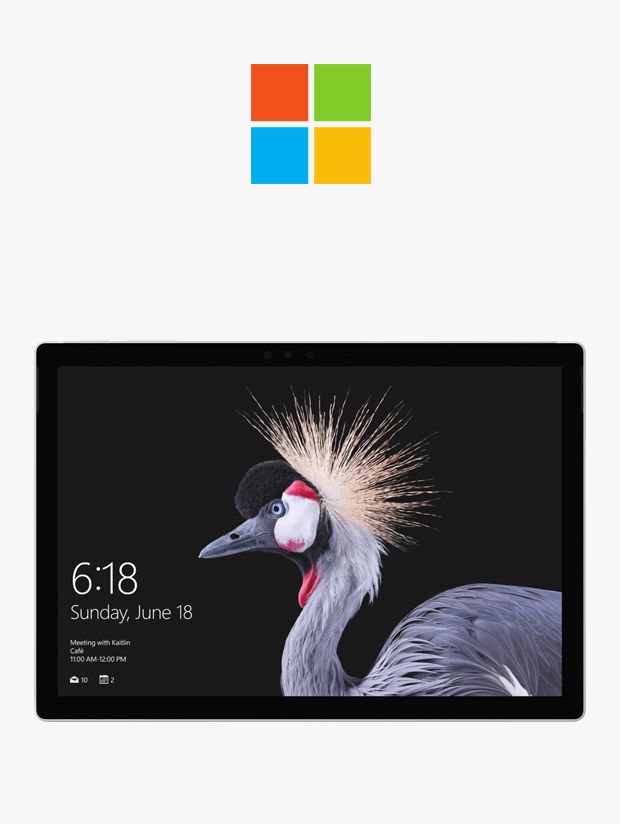
Tablet features to look out for
Screen size
Tablets are measured by screen size, diagonally from corner to corner.
| 7 inches or under |
7.1 to 9 inches |
9.1 to 11 inches |
Over 11 inches |
| These smaller, palm-sized tablets are great for web browsing, accessing social networks and reading eBooks |
These tablets give you more screen space without adding too much extra bulk, making them better for watching videos and playing games |
Tablets at this size are much more useful if you plan on working with documents |
Larger tablets tend to be more powerful and give you more space for multitasking, photo and video editing and work |
Tip
Sometimes larger tablets come with a detachable keyboard and can double as a convertible laptop, making them easier to use for document-based work
Screen resolution
Measured in pixels per inch (PPI), resolution helps to determine how sharp photos, videos and games are on your screen. The higher the PPI, the more detail you’ll see.
Tip
If you intend to use your tablet for watching movies or editing photos, you should look for at least 200 pixels per inch
Storage
The internal storage of your tablet is the amount of space that you’ll have to keep your own images, documents, videos and music.
- Storage capacity is calculated before the operating system or any apps are installed, so you can quite often end up with less than it first appears
- The amount of space already taken up varies from tablet to tablet
Tip
Check to see if your tablet has a memory card slot, which allows you to double or even triple your storage capacity. Some devices accept cards as large as 64GB. You can also subsidise your storage space by using internet-based cloud storage services like iCloud on an iPad
Processor & RAM
The processor is the brain of the tablet, driving all of its functions.
- Single-core processors are very basic and only really useful for web browsing, writing emails and accessing basic apps
- Dual-core processors are much more widespread and will allow for smoother visuals and faster performance
- Quad-core processors are needed to run more high-end apps, for tasks like photo and video editing and playing 3D games
RAM (or Random Access Memory) is the amount of brain space dedicated to running processes.
The more RAM available, the smoother apps will perform when there are a number open at once.
Two-in-ones and convertibles
Two-in-one or convertible computers are a form of hybrid laptops.
- These machines come with a keyboard and can function as both a laptop and a tablet
- They're ideal if you want to balance the typing performance that comes from using a physical keyboard with the simplicity of a tablet
Connectivity, Wi-Fi, Cellular, 3G & 4G
Internet access is essential to get the most out of your tablet.
Wi-Fi only devices are great if you’re just accessing the internet at home, or know of a public place where you’ll be able to connect. All tablets generally come with at least built-in Wi-Fi.
Cellular, 3G and 4G connections are essential if you need internet access on the go. These connections will be available wherever your network provider has coverage, making the range much wider. These services require you to put a SIM card into your device and either sign up to a contract or choose a ‘Pay As You Go’ model through a network provider.
Most tablets will also come with Bluetooth, which will enable you to exchange files with other Bluetooth devices as well as stream music and videos from your tablet.
Some may have Near Field Communication, which will allow you to wirelessly connect two NFC devices just by tapping them together.
Tablets have a range of physical connections too. They should all come with a standard 3.5mm headphone port, USB port and HDMI or mini HDMI port.
Battery life
Most tablets feature a minimum battery life of up to 7 hours, based on continuous web browsing over Wi-Fi with average settings for screen brightness and volume.
- If you’re browsing using a cellular connection or watching high definition videos, the battery life can be substantially shorter
- If you intend to use your tablet frequently throughout the day, we’d recommend a battery life approaching 9 or 10 hours
Tip
The battery won’t run down so quickly when your tablet has been put to sleep, so get extra usage out of it by hitting the sleep button whenever it’s not in use
Camera
All tablets feature a front-facing camera, while many include one on the outside too.
- The front-facing camera will primarily be used as a webcam for making video calls through apps like Skype or FaceTime
- The rear camera is great for taking snaps and short videos for sharing with friends on social media
Tip
The higher the megapixel count, the more detail you’ll be able to capture in your photos and videos
The benefits of E-Readers
eReaders, or eBook readers, are the most efficient way to carry a whole library of books around with you. They’re essentially small computers, with the most recent releases coming in at a similar size and weight as a paperback book, but with enough room to store at least 1,000 digitally downloaded eBooks. The benefits of eReaders are obvious:
- They’re lightweight and easy to carry around
- They offer fast access to new reading material
- They’re essentially an ‘electronic paper’ screen that’s much easier on the eyes than a glossy, reflective display on a tablet or computer
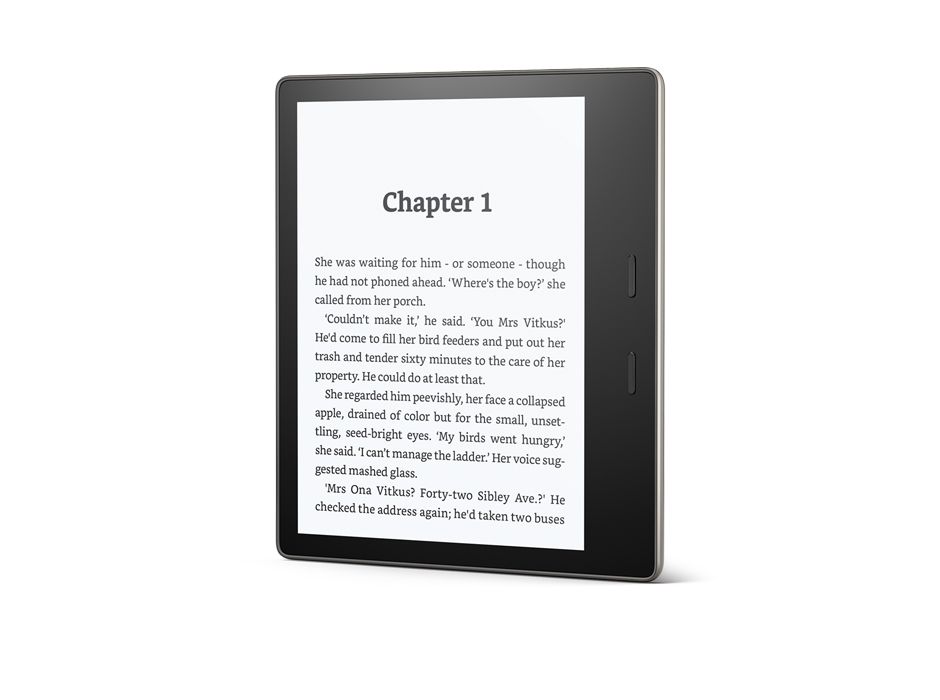
E-reader features to look out for
Connections
You can download eBooks to your eReader through a variety of different means.
- Most will come with a USB cable to connect to a computer, so you can download files to your computer and then copy them over to your eReader
- Some have a Wi-Fi connection to shop and download directly to your eReader from its built-in store
- Some eReaders come with 3G or data. Using this connection, you can wirelessly connect to the internet anywhere with 3G signal, making it perfect for users on the go
Built-in light
Some eReaders now come with a light that will illuminate the screen, making night-time reading easy. These lights are focused on the screen and aren’t as disturbing as a backlit screen on a computer or a bedside lamp, so you can read without disturbing others.
Capacity
Most eReaders will come with enough room to store thousands of eBooks. For those with an extensive eBook library, some will also include a slot to increase this storage by putting in a microSD card.
Battery life
eReaders are designed to travel and to be ready when you need them. Most will have an average battery life of at least a month, based on half an hour’s reading a day.
Resolution
A higher resolution with more pixels per inch will help deliver, crisper, cleaner text that looks more like it’s been printed on a page.
Input
Basic eReaders come with a number of buttons to enable you to select books, search for words and turn the page. Touchscreen eReaders will let you access everything through tapping, swiping and pressing the screen, making it a much more intuitive experience.
Audio capability
Some eReaders come with a headphone socket so you can listen to audiobooks or even use a text-to-speech function that will read the book to you.
Cases & accessories
Tablet cases
Although most tablets are made to be tough, they’re still prone to the occasional scratch, bump or scrape, so an added layer of protection is a worthy investment.
Most tablets will work with a Bluetooth keyboard, so some protective cases include a keyboard and stand all in one.

Additional storage
To increase the amount of storage available on your tablet, you can purchase a microSD card for models with a memory card slot.
For models without one, consider a wireless storage drive that can be accessed using Wi-Fi.
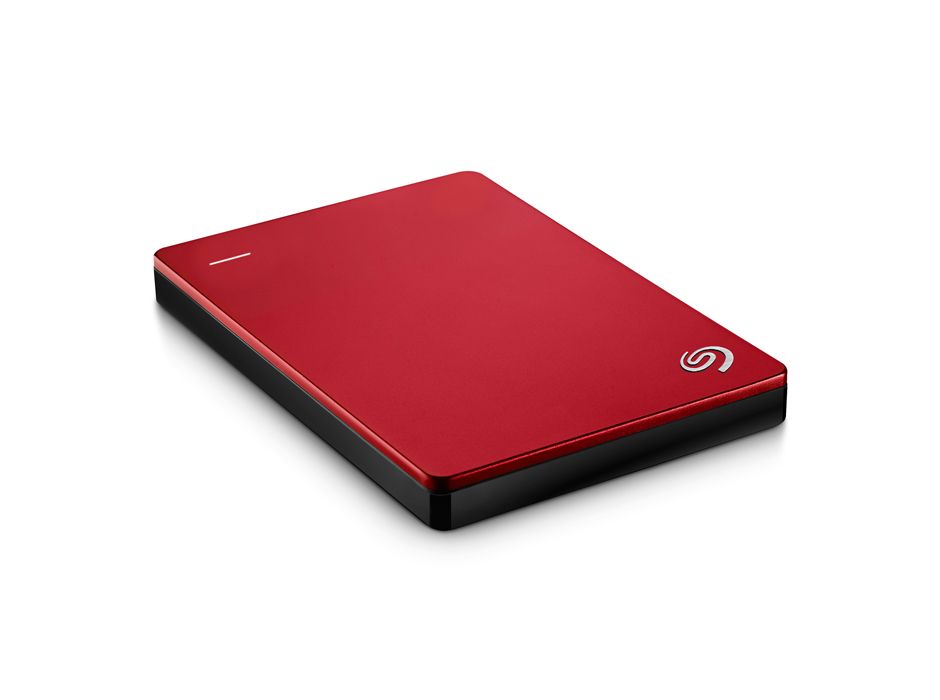
Cables & adapters
A cable or adapter can to connect your tablet to a variety of different devices, including TVs, speakers and even electric instruments.

What are my delivery options?
FREE Standard delivery
If you spend £50 or more on a tablet or eReader, we offer free Standard delivery to your home.
Click & collect
If you’re after speedy

Support from us
We’ll be happy to help you set up your tablet. Our service gets you started, configures the operating system and creates any user accounts for just £20.
This service is currently only available through your local shop.
To arrange our help if you bought your tablet online from us, you'll just need to produce your delivery note.
Guarantee
2-year guarantee
All of our tablets come with at least a 2-year guarantee as standard.
If you have any queries or problems with your tablet, visit this page for more information on our guarantees and the helpline.
Added Care
Add to your peace of mind with accidental damage cover for your tablet. With Added Care, you'll enjoy the same benefits as given by a guarantee and more for a period of up to 5 years.
Jargon buster
3G
The third generation of mobile telecommunications technology. A 3G connection will enable you to access the internet using signals provided by mobile phone networks. Requires a model made specifically for 3G use and an additional 3G SIM card.
4G, or 4G LTE
The fourth generation of mobile telecommunications technology. A 4G connection will enable you to access the internet at high speeds using signals provided by mobile phone networks. Requires a model made specifically for 4G use and an additional 4G SIM card.
Backup
Keeping a copy of files and software on other devices or stored on the cloud. It’s good practice to safeguard your work.
Bluetooth
Allows you to connect compatible devices (such as keyboards, speakers and headsets) wirelessly.
Capacity
The amount of space available to store content, like eBooks.
Central Processing Unit (CPU)
Also known as the microprocessor, the CPU is the brain of any computer or tablet, controlling all functions and actions. The faster the CPU, the quicker the machine.
Cloud or Cloud Storage
An internet connected storage solution.
Convertible
A portable touch screen computer that can convert between laptop and tablet.
eBook
A digital representation of a book, designed to be read on eReaders and tablets.
ePub
An open file format used for eBooks.
Format
The type of file. Not all formats are compatible with every device.
HDMI
System used to output audio and video to a high definition display. Requires an additional HDMI cable.
Internal Storage
The tablet's central storage system for holding documents, photos, videos, music and apps. The bigger the storage space, the more applications can be stored. Flash and Solid State Drive storage are faster and less prone to failing, but cost more too.
Lightning port
An Apple-exclusive technology used to connect an iPad to a computer for data transfer.
Motherboard
The motherboard is the main circuit board inside a tablet, to which all other internal components connect.
NFC
A technology for wirelessly connecting two compatible devices simply by tapping them together.
Operating System (OS)
The software handling the tablet’s basic functions.
Ports
The physical connection points that allows external devices such as computers and speakers to be linked to the tablet.
Pixels Per Inch (PPI) or Pixel density
The numbers of pixels crammed into one square inch of screen space. The higher the PPI, the more detail the screen will be able to display.
Resolution
This is measured by the number of pixels (or tiny dots) that make up the overall picture. The greater the pixel count, the higher the resolution and the sharper the display. The size of tablet screen and resolution you will need will depend on what you will use the tablet for.
USB or micro USB port
An interface that allows you to connect a tablet to a variety of external devices, from computers to chargers.
Wi-Fi
Technology that allows for data to be exchanged wirelessly over the internet. Requires an additional wireless router as well as an internet connection from a network provider, like John Lewis Broadband.
