Buying Guides

Buying a Camera
Which camera is right for me?
We sell 4 main categories of cameras - we’ll help you decide which one is best for you.
Point and Shoot Digital Camera Camera
If you:
- Are an entry-level photographer
- Will only use it occasionally
- Are comfortable with using smaller buttons
- Prefer using an LCD screen to a viewfinder
- Don’t mind slower frame rates or fewer shooting modes
Then consider a point-and-shoot digital camera. They are:
- Easy to use
- Good quality for printing and web viewing
- Lightweight
- Usually the cheapest option

Bridge Camera
If you:
- Are a hobbyist or intermediate photographer
- Want to combine the power of a DSLR and the ease of use of a compact camera
- Prefer a single integrated lens
- Don’t mind a heavier or larger camera than a point-and-shoot
Then consider a Bridge camera. They have:
- Huge zoom lenses
- More manual controls
- A built-in viewfinder
- Larger sensors than point-and-shoot cameras with better picture quality

Compact System Camera (CSC)
If you:
- Are an intermediate, semi-pro or professional photographer
- Want a lighter camera body
- Prefer an LCD screen to an optical viewfinder
- Don’t need a huge range of interchangeable lenses or don’t mind using an adaptor
- Shoot a lot of video
Then consider a compact system camera (CSC). They have:
- Faster continuous shooting, great for action shots
- Better autofocus in live view, ideal for video

Digital SLR (DSLR)
If you:
- Are an intermediate, semi-pro or professional photographer
- Need the widest range of interchangeable lenses, filters and flashes
- Want an optical viewfinder
- Don’t mind a larger or heavier kit
Then consider a Digital SLR (DSLR). They have:
- Better battery life, great for shooting outdoors and at events
- A optical viewfinder, ideal for viewing the scene in very low or bright light

Tip
If you have a limited budget and you’re buying a new camera system with interchangeable lenses (such as a CSC or DSLR), it’s best to spend more on a better quality lens, with a cheaper camera body. You’re more likely to replace or upgrade your camera body every 3 years or so, whereas a lens you can keep for life and often resell for a similar price.

Features to consider
The best way to choose your camera is by prioritising the features that suit your budget and needs:
Resolution
- Resolution refers to how many megapixels make up an image
- Total resolution of an image is found by multiplying the horizontal and vertical lines of pixels e.g. 1280 x 960 px
- Higher resolution (more megapixels) mean more sharpness and detail
- How will you store or show your photos - online or in print?
- If mainly online then you won’t need a higher resolution camera
- Most cameras have between 16 and 24MP, more than most photographers would ever need, especially for online
- You only need a lot of megapixels if you want to blow your image up to a large size
- With 16MP you could blow up and print an image at 20x30 inches, and with 20MP you could print 24x36 inch photos – most people don’t print at these sizes
Viewfinders and displays
There are three different types of viewfinders or displays that compact, bridge, CSCs and DLSRs may come with:
OVF
Made up of a series of mirrors and prisms so you can see the exact image as it will be shot. Usually only found on DSLRs.
Pros:
- Lets you see the exact photo as it will be shot, with better clarity and dynamic range
- Also great for shooting in low light
Cons:
- Usually increases the size and weight of the camera
- Harder to be certain of the final result until you review your shot on the LCD screen
LCD
An integrated screen, which you can use to view the image in front of you - known as live view Most digital cameras come with LCDs so you can review shots or change the camera settings.
Pros:
- They often flip out and rotate so it’s easy to take selfies or see the view of the lens from a difficult angle
- Usually touch screen - live view means you can see your shot as it’s been taken
- Great for video
Cons:
- Can drain the battery if you’re filming or shooting for long periods
EVF
Emulates a traditional optical viewfinder - the image through the lens is shown on a small digital display. You can easily switch between the EVF and LCD. Buy it as a camera accessory for some cameras.
Pros:
- Displays all the camera settings, including useful features such as the histogram or focus peaking
- Shows you exactly what the camera sensor sees
- You can easily switch between the EVF and LCD
- Buy it as a camera accessory for some cameras
Cons:
- Sometimes a slight delay, especially for fast-moving subjects or with low lighting
Optical zoom
- Higher optical zoom lets you take more detailed pictures of distant objects by magnifying the image
- Useful if you have a built-in lens or limited lenses in your kit
- Helps you get closer to your subject
- Consider it alongside focal length
- If the magnification level is measured as 3x optical zoom, and the camera's minimum focal length is 50m, then it has the ability to zoom up to 150m
- Digital zoom, by contrast, is just cropping into the photo in-camera, rather than truly zooming in
CSC or DSLR?
- Compact system cameras are often referred to as mirrorless cameras
- Unlike a DSLR, they function without a mirror mechanism
- Until now DSLRs have usually been the go-to choice for aspiring, semi-pro and professional photographers
- However, many photographers are finding it increasingly difficult to decide between the two because the features, power and functionality are very similar
- Slight differences such as a dual memory slot, longer battery life, live view for video, weight and lens ranges will probably be the determining factors - based on how and when you will use the camera
- The best way to decide is to try the models you like in store and see what works for you
What are my delivery options?
FREE Standard delivery
FREE Standard delivery on orders of £70 and over.
We also offer next and named day delivery for an additional fee.
Click and Collect
Click & collect is free for orders of £40 and over.

Lenses
You may find that your new camera kit or standard lens is limiting your photography, or perhaps you bought a camera body only and need a new lens for your particular style of photography.
Wide angle lens
- Has a short focal length, such as 24mm or 28mm
- Great for capturing a whole scene
Ultra-wide angle lens
- Sometimes known as super wide, fisheye or pancake lenses
- Range between 8-24mm focal lengths
- Suitable for artistic shots, panoramic shots
Telephoto lens
- Long-focus lens e.g. 100-400mm, 55-200mm
- Good for close-ups
- Zoom in on distant objects, people or wildlife
- Super telephoto lens have greater focal range e.g. 200-500mm
Standard lens
- Zoom lens that usually comes with a camera body e.g. 18mm-55mm
- General purpose
- Great lens for entry-level photographers
Prime lens
- Has a fixed focal length - e.g. 50mm, 85mm, 105mm. Best for video
- Great for portraits and weddings
- Better quality than zoom lenses
- Usually faster (in terms of aperture) - e.g. f1.8
Macro lens
- Best for macro photography
- Different focal lengths available - e.g. 30mm and 90mm

Jargon buster
Aperture
- The maximum aperture (lowest number and widest opening) indicates how many stops of light (measured in f-stops) can come through the lens opening when the shutter is fired e.g. f1.8, f2, f4
- The value is also known as the lens speed e.g. a very fast lens has f1.8 as it’s maximum aperture
- A lower maximum aperture means the lens can perform better in low light and create a shallower depth of field
- Faster lenses are usually expensive
CMOS
- Complementary metal-oxide-semiconductor
- Sensor technology that reduces noise and power consumption when taking shots
Colour reproduction
- The ability of a camera to record true-to-life colours
Compression
- The process that shrinks an image file size
- JPEG files are compressed digital photos
- More images can be stored on a memory card when shooting in JPEG
- Compression results in a small amount of data loss, but requires no editing software
Continuous shooting / burst modes
- Takes multiple rapid-fire shots with one touch of the camera button
- A useful feature for sporting events and wildlife
FPS (Frames Per Second)
- A measure of how much information is used to store and display motion video
- Each frame is a still image
- Displaying frames in quick succession creates the illusion of motion
- The more fps, the smoother the motion appears
- The minimum needed to avoid jerky motion is about 30fps
Memory and memory cards
- Most photographers will need to buy a memory card or two
- A digital camera's internal memory is usually limited
- All cameras come with card slots
- Some cameras will only let you shoot to a memory card
- If you’re shooting in RAW you will need multiple cards
- Dual card slots are a feature on some high-end DSLRs (useful for writing different file formats to each card or so the camera can automatically switch to the other card when the first one reaches capacity)
Pixels
- Short for 'picture elements'
- The coloured dots that make up an image
- The greater the number of pixels, the better the resolution
Rotatable screen
- Lets you change the angle of the screen as much as up to 180°, permitting self portraits
ISO-equivalent rating
- Indicates how light sensitive a camera is
- Defined by the International Standards Organisation
- The wider the ISO sensitivity range, the better the camera is in all lighting conditions
- Higher ISO ratings indicate the camera can function well in low light
- A digital camera setting at ISO 100 has approximately the same light sensitivity as ISO 100 film for analogue cameras
Image editing software
- Most digital cameras come with their own software
- Crop, enlarge, correct colour and add effects to your pictures
Image stabilisation (IS)
- This steadies the picture so the shake is largely eliminated
- Available on some lenses and camera bodies
In-camera editing
- Resize, copy and edit video on your camera
JPEG files
- Joint Photographic Experts Group files
- The standard file format used to store compressed images
Macro
- Lens type or function for taking 'close-up' at 12" or less from your subject
Manual settings
- Gives the photographer complete control
- Available on more advanced digital cameras
- Set shutter speed, aperture size and ISO speed
MegaPixels (MP)
- One million pixels
- The greater the number of pixels, the better the resolution
Scene modes
- Offer you a range of creative options
- For example, sport mode, sepia tone, panoramic or macro shots
- Each camera is different, some can capture stop-motion animation and 3D pictures
HDMI port
- A 'video out' or 'HDMI out' port lets you hook up your camera to a TV to view your images
- Many new players and TVs accept camera memory cards directly
Wi-Fi
- Built in Wi-Fi enables a number of wireless features
- Transfer photos to a compatible device without a cable
- Post directly to social networking sites
- Use your phone or device as a remote
- Some DSLRs are also compatible with wireless transmitters that can attach to your camera
RAW files
- The digital equivalent of a film negative - e.g. CR2, NEF, ARW, DNG files
- They retain a greater range of detail and data than JPEG files
- Uncompressed, so they use up more memory
- Unprocessed - therefore they’re not ready to print or post online, you must convert and edit them first using a file converter or image software such a Adobe Photoshop
4K (Ultra HD)
- Many cameras now feature 4K video format
- Shoot video in crisp ultra-HD resolution
- Capturing 4 times as much detail as standard HD video
OLED (Organic light emitting diode)
- Crisp colour technology for electronic viewfinders (EVFs)
- Shows you what the camera sensor sees through the lens, in very fine detail
NFC (Near field communication)
- Share images instantly between camera and devices
- For example, touch your camera against your NFC-enabled your smartphone
- No need for cables or connections
Full frame
- Refers to the camera sensor size
- Full-frame is the equivalent size as a 35mm format analogue camera
- Usually more expensive
Crop or APS-C
- A crop or APS-C camera has a sensor that is smaller than a full frame sensor
- It crops out the edges of the frame and capture a tighter field of view
- Generally cheaper than full frame sensors
Guarantee
2-year guarantee
All our digital cameras (except models for children) include a 2-year guarantee at no extra cost.
Protect Plus
We also offer extended Protect Plus that can be taken out at any time within 30 days of your original purchase - this offers extra protection against accidental damage.
PARTNERSHIP CARD
Our rewards credit card gives you 1.25% back in points towards vouchers when you shop with us.
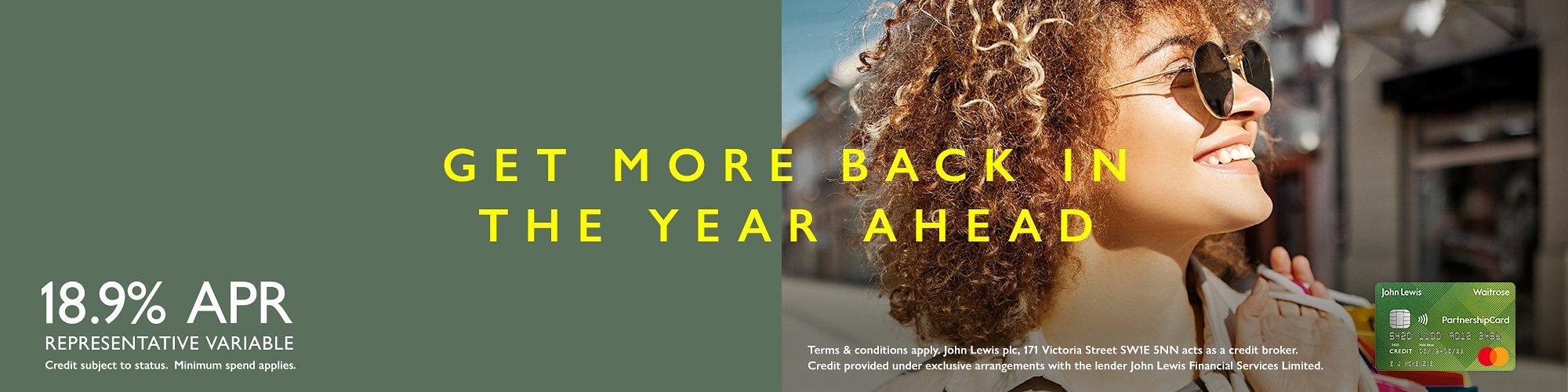

PARTNERSHIP CARD
Our rewards credit card gives you 1.25% back in points towards vouchers when you shop with us.
John Lewis plc, 171 Victoria Street SW1E 5NN acts as a credit broker. Credit provided under exclusive arrangements with the lender John Lewis Financial Services Limited

